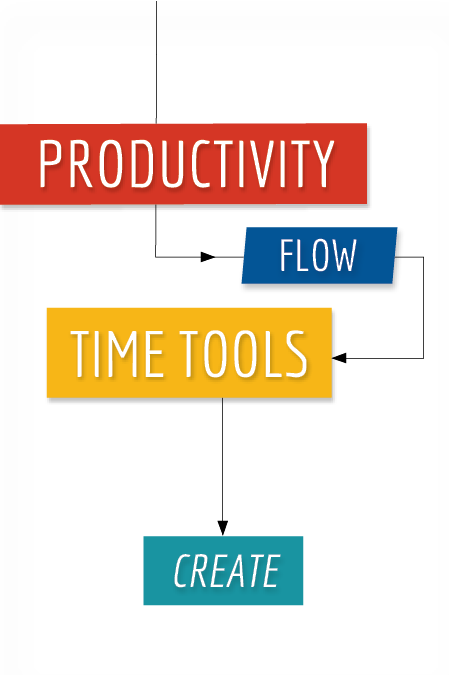Create your very own Time Tools Template via this Google Sheet link:
1. Follow this link and click the Make a copy box. Once you make the copy it is not on a shared drive, it will only be in your drive.
2. At the top left click the words Copy of… And rename the file. I suggest [your name] and the words Time Tools. Example: Ellen’s Time Tools.
You do need a Google account to access this document. You can create a Google account without a Gmail account. Search How to Use Google Sheets Without a Gmail Account.