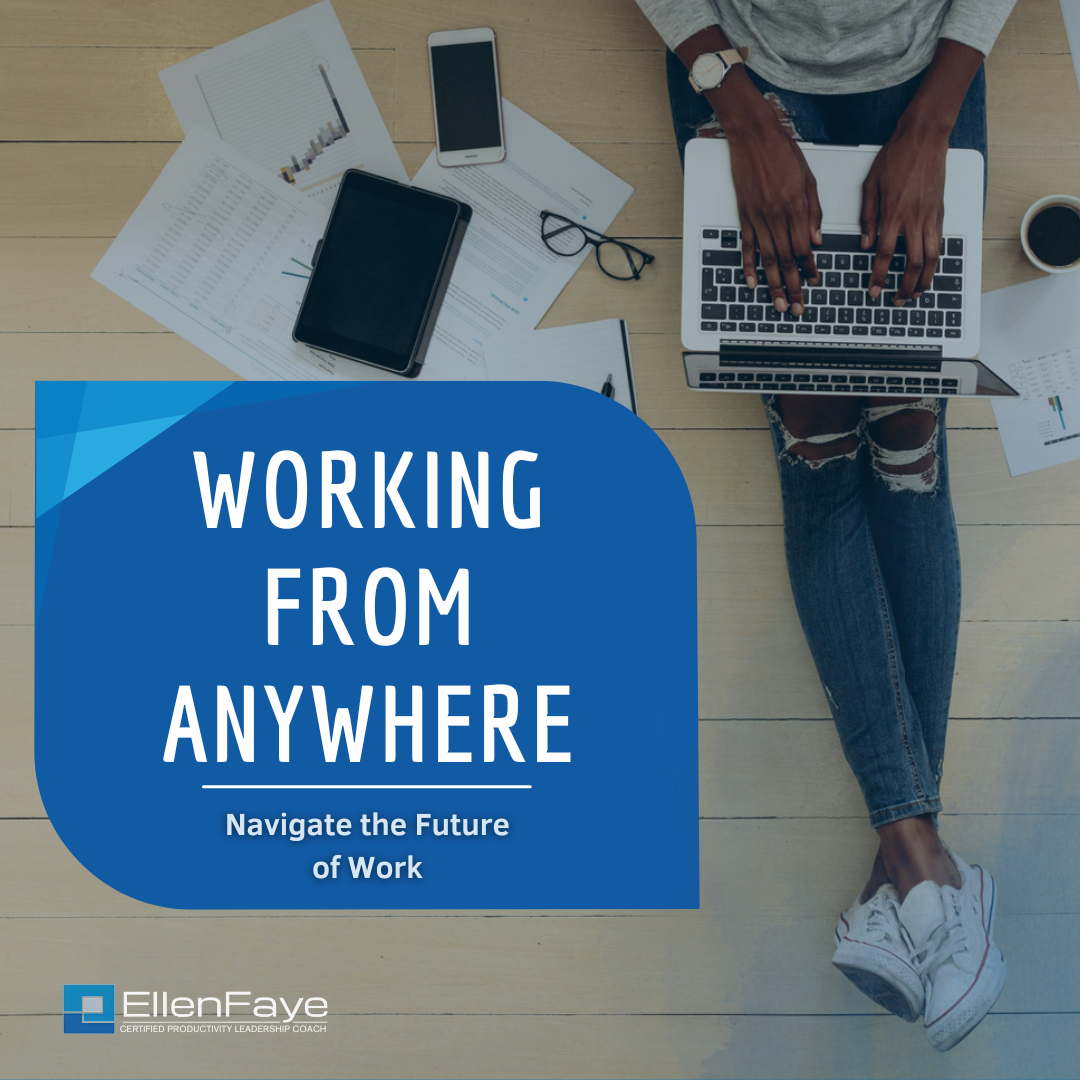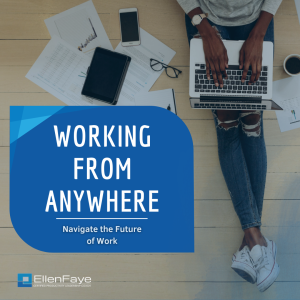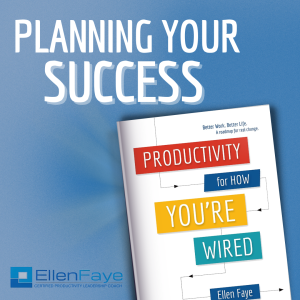12 Mar How to Use Meetings and Breaks for Peak Productivity
Meetings and breaks are often viewed as disruptions to a productive day, but I’ve come to see them as essential anchors that provide structure to an otherwise unstructured day.
I’m not talking about a day where you have appointments all day long, rather one of those wide open days where you plan to accomplish boat-loads of work and where you see yourself getting tons of tasks marked off your list or make great progress on a big project. What happens instead is the lack of structure results in lagging, procrastination, and the feeling you have so much time that you don’t move into action.
Don’t get me wrong, I can usually get a ton done on those days designated for “focus” work. However, my productivity soars when I have a couple of meetings or appointments scattered throughout the day. Let’s say I have a meeting at 11. Instead of frittering my morning away, my mind knows it has a couple of hours to complete tasks before I have to stop for the meeting. This does two things:
- It pushes me into action much earlier
- It pushes me to push towards completion of the task I’m working on before the meeting.
Even scheduling activities like going to the gym can serve as a productivity boost. Actually, I love that as a pusher, since if I want to work another 30 or 60 minutes I can without consequence. It’s the idea that there is some structure in my day to help me be my best and do my best work.
I love discovering new productivity tools, and the stopping point is one such discovery for me. I imagine this is like what Frances Cirillo discovered with his Pomodoro technique. Cirillo coined the term Pomodoro Technique in the late 1980s when he created a system to help him move through work with greater ease. He built regular breaks into his work time. A typical pomodoro (named for the tomato shaped egg time he used…pomodoro is Italian for tomato) is 25 minutes of work, and a 5-minute break repeated 4 times. You know when a break is coming, which is helpful to keep you working. I personally get frustrated with the 25-minute/5-minute cycle. I’m just getting into flow at 25 minutes and the last thing I want to do is stop. And 5 minutes is certainly not a long enough break for me. But since we can make our own productivity rules, I changed my cycle to 50 minutes on and 10 minutes off. You can experiment with this as well.
Incorporating structure into an otherwise unstructured day, along with strategically timed breaks, offers a powerful opportunity to test and discover the ideal amount of structure you need to do your best work and reach your peak productivity.