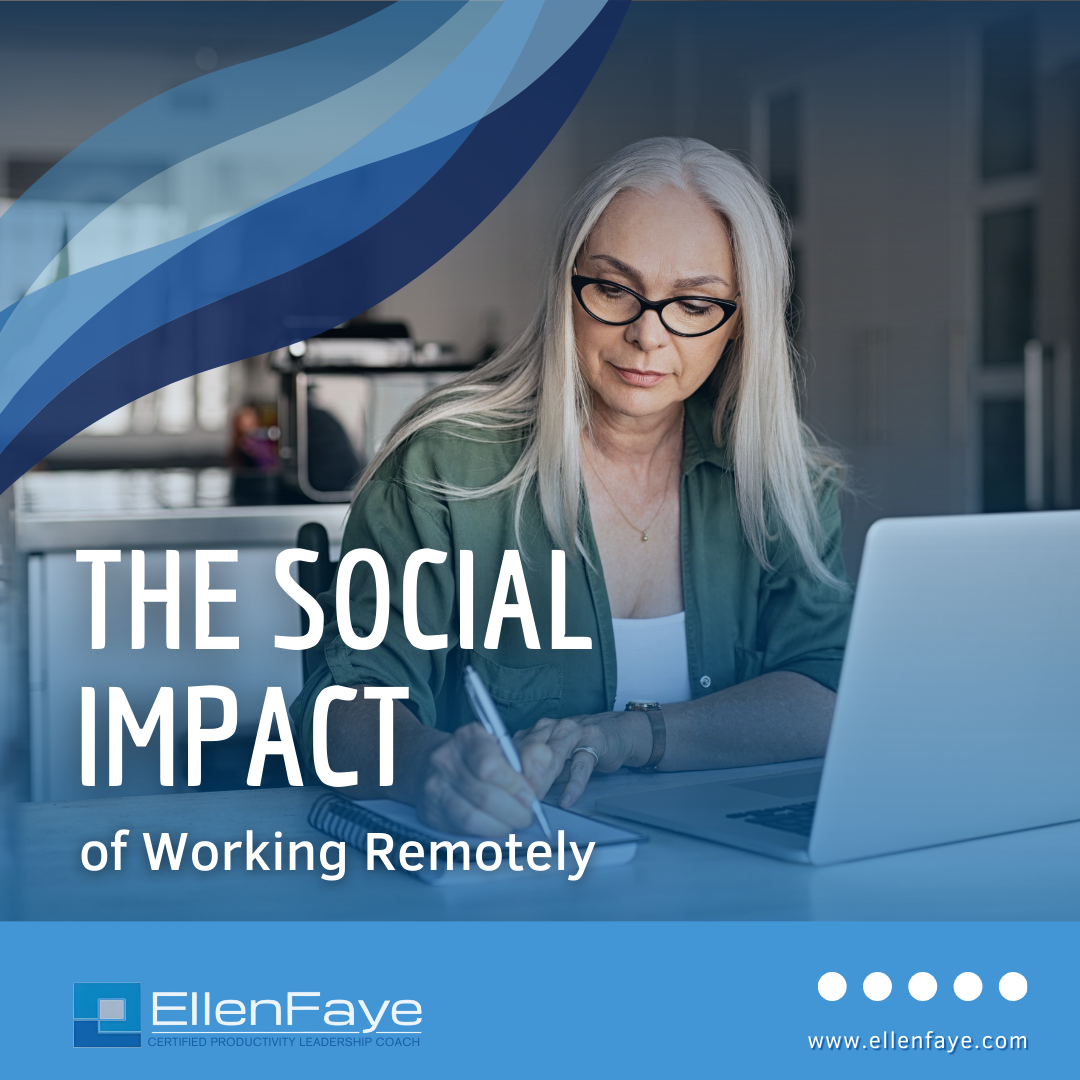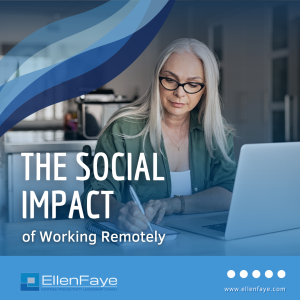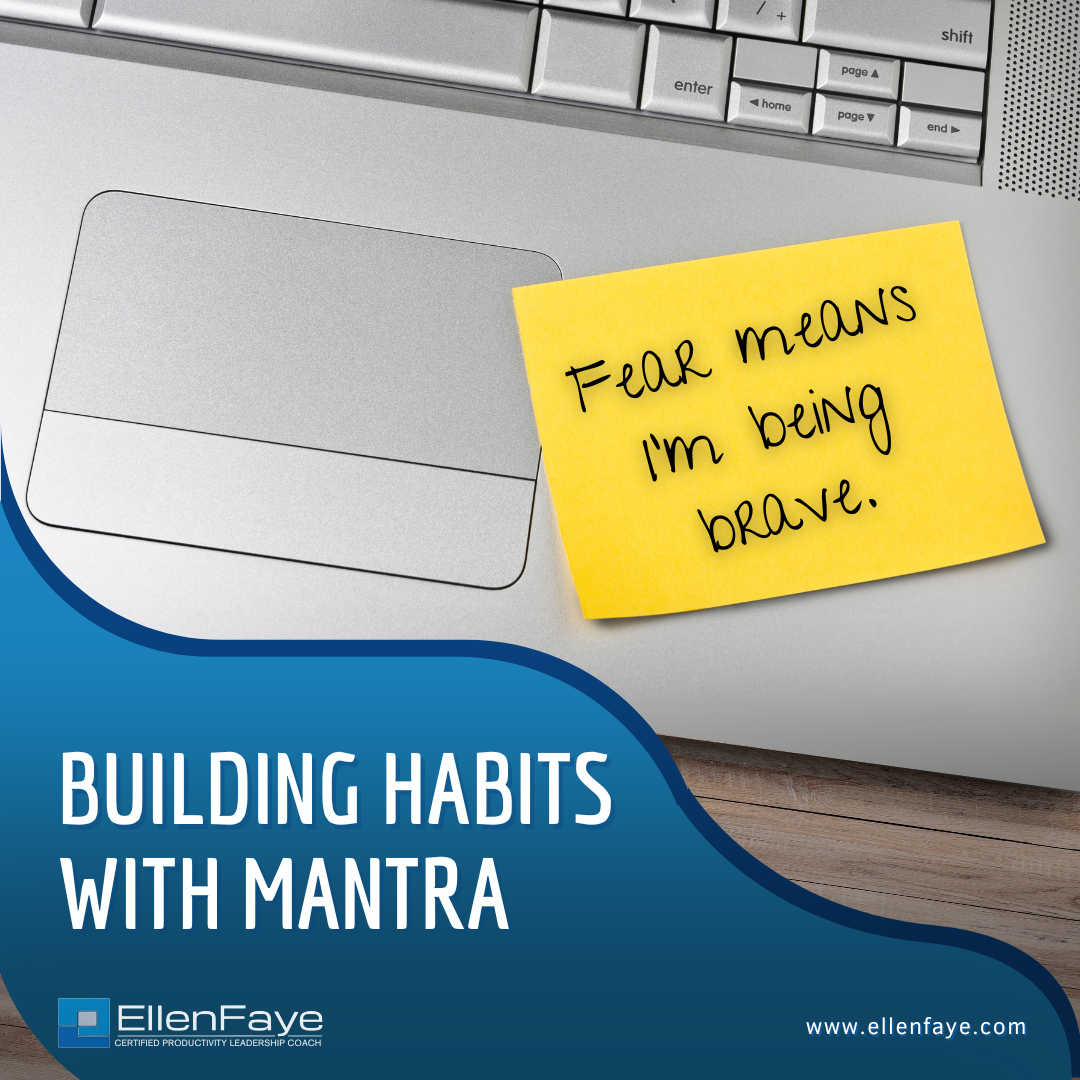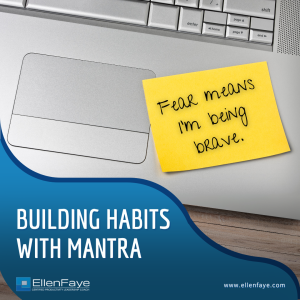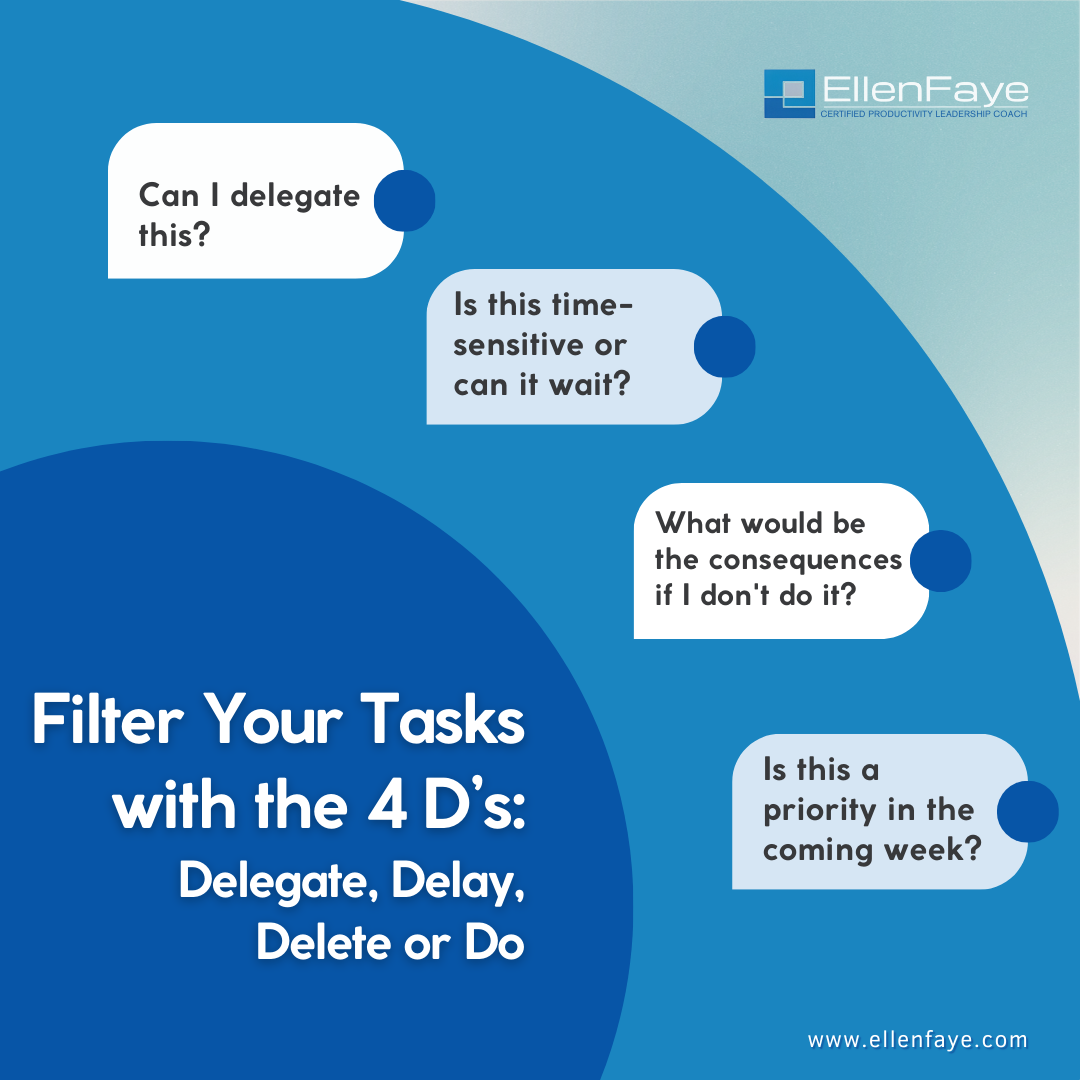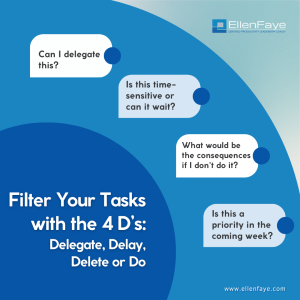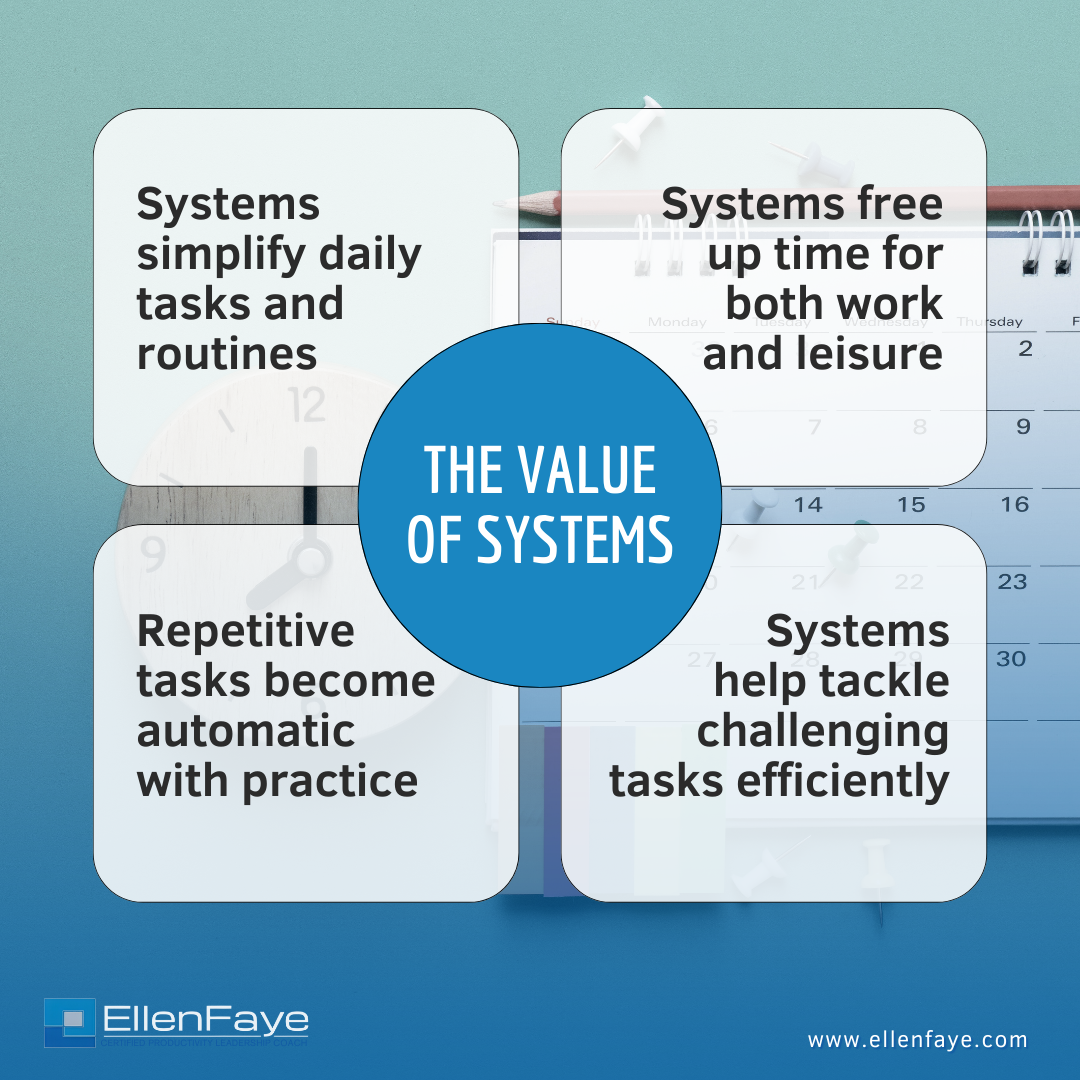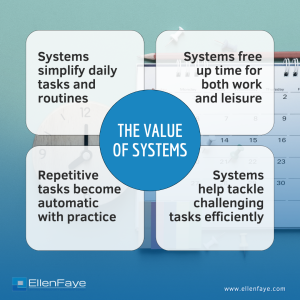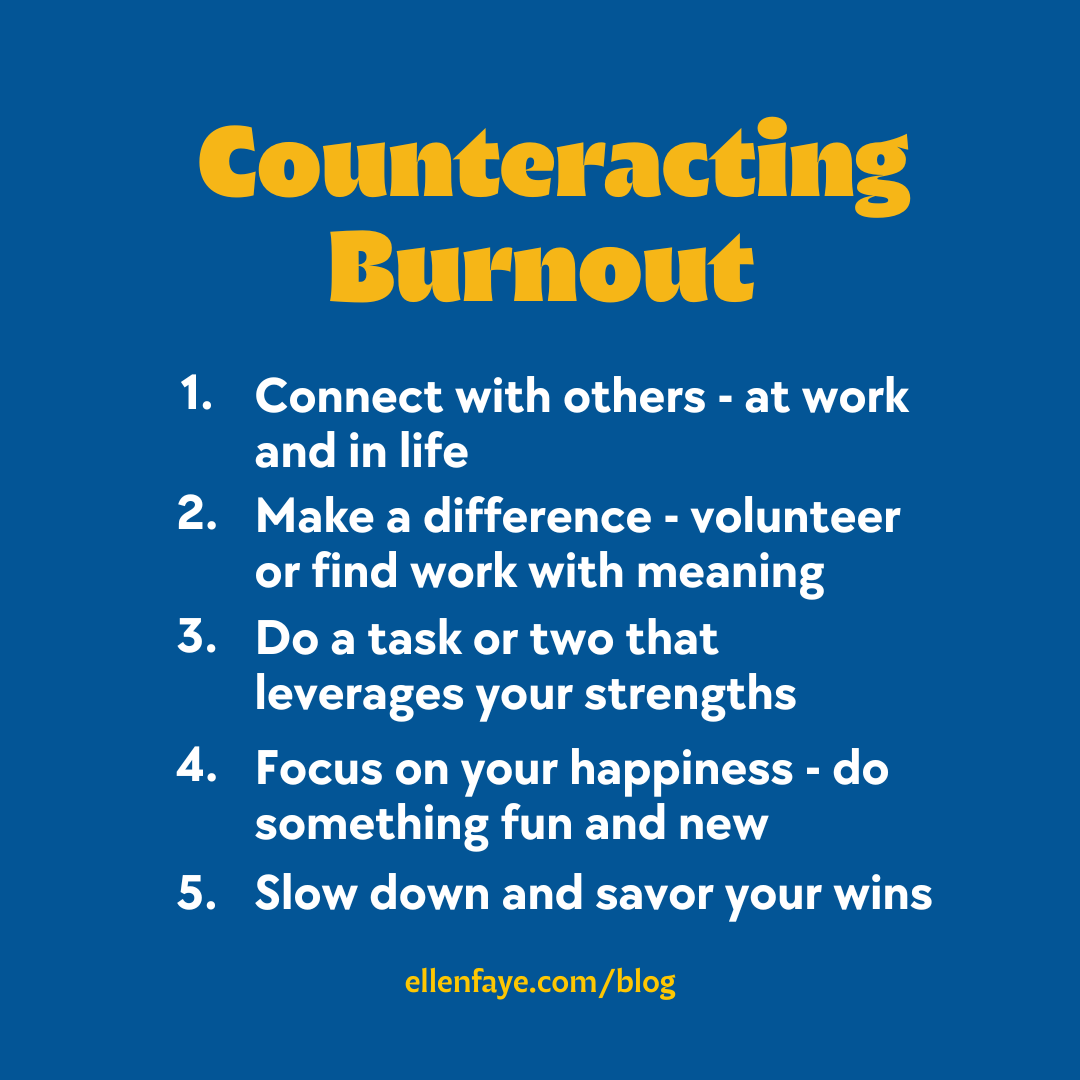Regardless of if you work full-time remote or hybrid there is naturally less structure when you’re not in the office. When working independently it’s important to anticipate diversions and plan for them. Here are some ideas to help you improve your productivity when working remotely or hybrid…and while on vacation or at the beach/shore/coast.
Weekly Planning
When doing your weekly planning, identify the best times and places to do your work. Block out specific tasks for the place where they are most effectively performed.
- Project work, quantitative work, and focused work is best performed where you won’t be interrupted.
- Meetings, group work, problem solving and planning is great to do in person when possible.
Plan Today’s Work
Organizing your tasks by priority provides additional structure. Knowing what must be done this week and what must be done by the end of the workday keeps the focus on the right tasks.
When working hybrid, some find it beneficial to adjust their task list by changing CRITICAL and HOT to HOME and OFFICE, or add in subsections.
- Be deliberate and identify what’s possible to do for the day depending on other commitments and amount of time the identified tasks will take.
- Add structure by identifying task start times and estimating duration on your “Today’s Work” list. This helps fight the “work expanding to the time available” challenge.
Delineate Work from Non-Work Screen Time
Be ruthless with your online reading time and social media time. Be selective about what you are choosing to spend your time reading and watching.
- Set specific hours for online reading — that means articles, blog posts, texts, videos, and messages from well-meaning friends. If you stop for a quick read of everything that is sent to you, it will be hard to get enough work done. Experiment with blocking out time at the very beginning of your day, at lunch, or at the end of your day for personal reading.
- Ask yourself, “what is reading this now keeping me from doing?” This extra nudge is helpful to keep you focused on the work you want to do.
- Reframe and read without guilt! Build in a system to stop “reading on the ping.” Move what you want to read to a category or flag/label it for later. Then when you get back to it, you can enjoy reading without guilt.
Make and Use a Personal Dashboard
Creating a tool to manage your own accountability is often helpful. You are doing this for yourself. There is no one to show this to, no one to judge you, and no one to applaud you. At the end of the day, it’s your life and your productivity.
- A personal dashboard is a simple tool that will help you monitor patterns for success. Additionally, it cues you to do your important work, builds habits, and helps you achieve your flow conditions.
- This is especially helpful during times of change (Illness, babies, moves, new responsibilities). Once you’ve integrated the processes into your routine, the dashboard will have served its purpose and you may not need it any more.
Create a Workspace Conducive for Good Work
Most of what is written about working from home is about getting dressed first. I know plenty of effective people who work in their pajamas or exercise clothing all day. For most, what they wear doesn’t affect productivity. The bigger obstacle is not being physically set up for success. Having a workspace that supports good work is key.
Find a Quiet Space — Are you able to have a work conversation without interruption? While it’s great to have your kids close by, sometimes you need to be able to close the door and focus. If you are working in a “public” space, find a backup location designated for times you need quiet.
Create a Video Chat Friendly Zone — Of course, you want a quiet space where you can meet without interruption. And yes, good lighting and background are nice. However, you also want a space conducive to productive meetings. Do you have a supportive chair, enough space on your screen to open the chat and still see colleagues’ faces, room for your coffee or water, and space to take notes?
Have Supplies in Reach — Have pens, pencils, markers, sticky notes, letter pads, files, and your priority task list in reach. While your “office” may be your kitchen island, your dining room table, your back porch, or a comfy chair in your family room, designate a space (a drawer or cabinet close by) for the supplies that help you get your work done.
Set Up Your Technology — Many people say “I’ll do that later” and never get to it. Taking the time (or hiring someone) to get your tech set up makes a huge difference. Working from home shouldn’t be looked upon as temporary. Even if you only work from home one day a week, that’s 20% of your work week. You need it to be effective.
-
- Purchase the best internet connection possible. There is no time like the present to make this investment in your productivity.
- Get a printer. Is it connected to your devices? Sometimes nothing beats having a piece of paper to lay out in front of you or to read away from your desk.
- Create a real workstation with a mouse, keyboard, and second monitor. Buy a connector so you can easily hook your laptop in and out. A second monitor increases productivity exponentially.
- Designate a handy place to charge your mouse, headphones, tablet, etc.
Intentionally structuring your time and space supports good work.
This is an excerpt from Chapter 13 of my new book Productivity for How You’re Wired available on Amazon. Many templates are included via the time tools link discussed in the book.