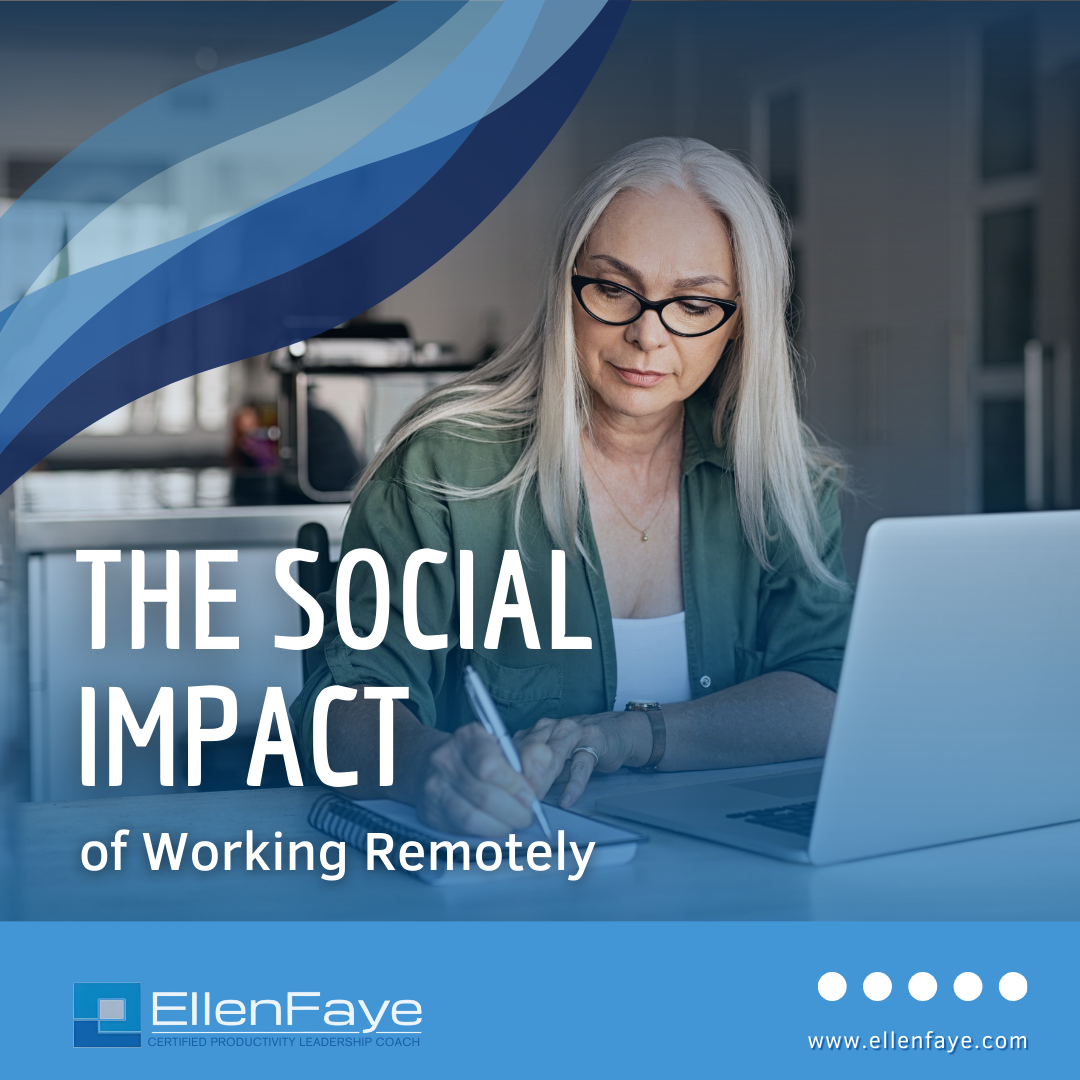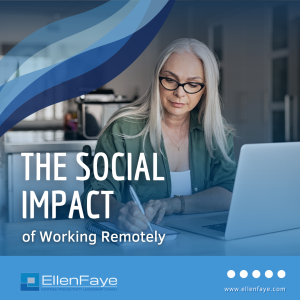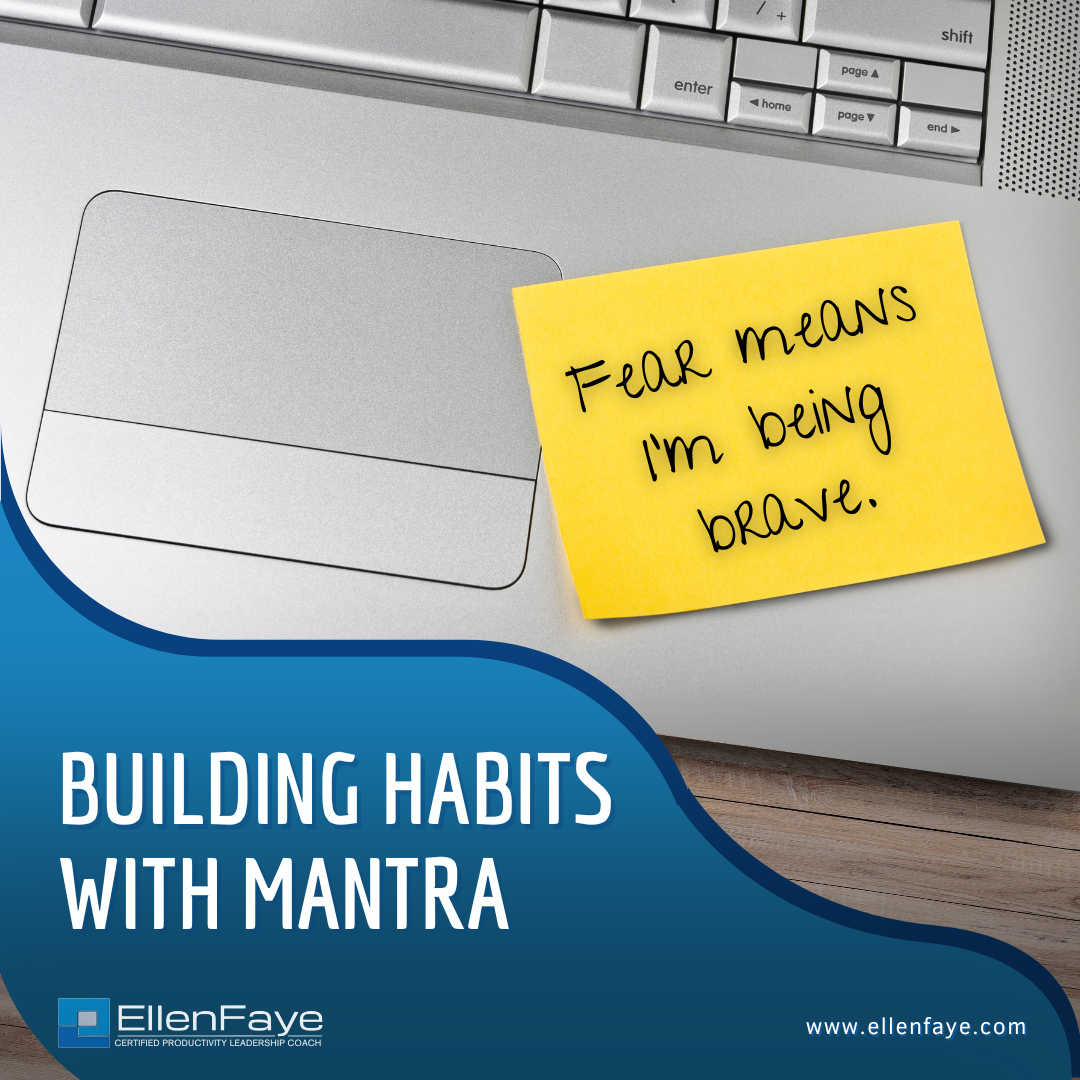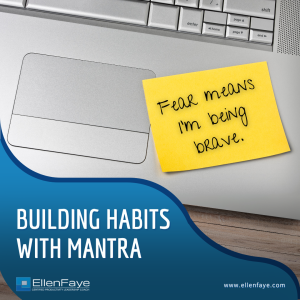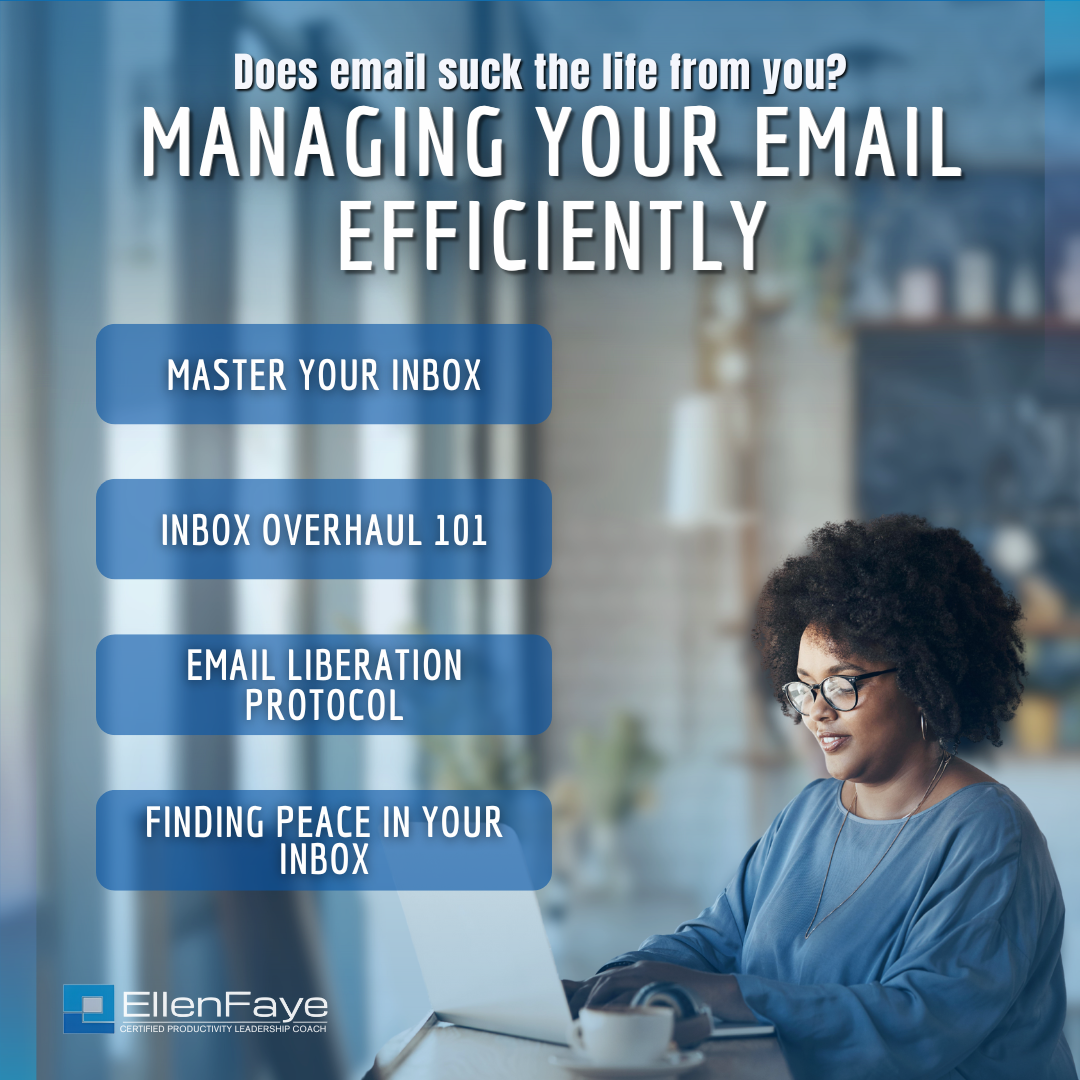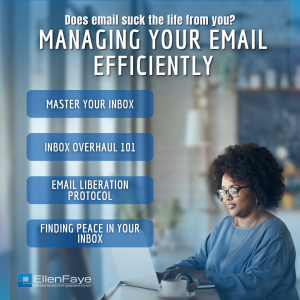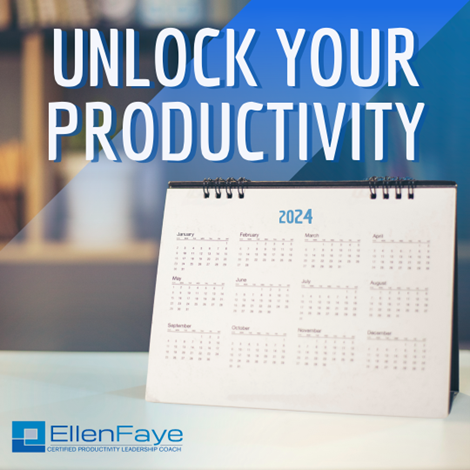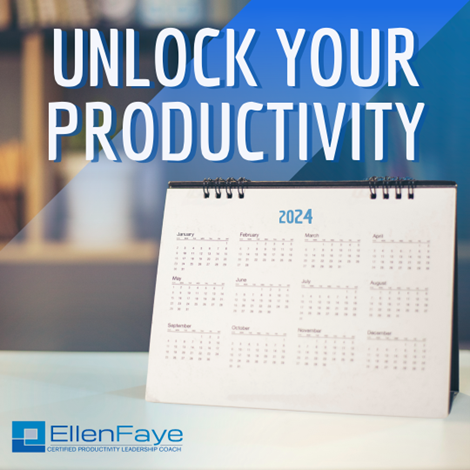
The last many posts shared with you systems for creating your path to productivity. I bet, however, your asking yourself “how do I make this part of my routine?” The answer is daily planning and weekly planning. These practices help you learn a process that in time will go on autopilot and you’ll just do it.
At the beginning, planning will take time and practice. As you get comfortable with the processes and integrate them into your routine, it will take less time and become easier. Start by scheduling an hour each week for weekly planning and five to fifteen minutes each day for daily planning.
This is a true investment in your productivity and quality of work. You won’t know the value until you start doing it and feel confident and under control. When you miss a week or a day, you’ll notice the difference. You feel the stress, the worry of not knowing. There’s nothing like an out-of-control week to motivate you to invest the time to plan.
Life isn’t perfect, however, and sometimes you’ll miss the planning blocks. That’s ok. The system doesn’t fail if you skip; it will be there waiting for you. The idea is to jump back in, catch up, and not lose traction.
Your Weekly Planning Checklist
Weekly planning is a time to review, assess, organize, and prepare for your upcoming week. The Weekly Planning Checklist provides you with numerous options on what to do during your planning time. As with everything productivity related, all options may not apply to you. Review and select the ones that will support your best work. Test and experiment, ultimately crafting a checklist of your own.
Here is the menu of options I share with my clients for Weekly Planning
- Review Your Calendar – is everything on your calendar that needs to be? Do you have to prepare for anything coming up? Does anything need changing?
- Essential Structures – add in relevant commitments from your Time Map and Essential Structures
- Process Loose Notes (physical and electronic) and Papers – clearing the decks once a week keeps you from losing track of important things. Once you are caught up it’s not as hard.
- Clean up Computer – close open windows, pasting relevant links onto your task list.
- Update your Task List – read over everything so you don’t miss something important. Move items up, down or off.
- Triage Email/Electronic Messages – review, delete, clear out, file/label, prioritize – whatever system you have – be sure you know what you need to focus on this week.
- Clear Your Space – if this is an issue for you take the time to clear the surface on your workspace. Return your dishes/mugs to the kitchen, put your supplies away. Physical clutter slows you down.
- Goal Checking – check in on your Goals and Intention periodically.
When to Schedule Weekly Planning
There are many good times to do Weekly Planning:
- Friday afternoon is a good choice for some. They have their plan for the upcoming week so they can relax over the weekend. Sometimes it becomes clear that they will need to work a few hours over the weekend to be ready for the week.
- Others like to plan first thing Monday morning. This can get a bit dicey if urgent things tend to pop up. Monday morning planning is most successful when done early before typical work hours begin.
- Many of my clients prefer to invest weekend time to do their weekly planning. They find it worth the weekend-time trade off to spend an hour on Saturday or Sunday morning, or even Sunday evening, knowing when they walk into their office Monday morning they will be focused and ready to work.
- A couple of clients like to plan mid-week because of the cycle of their businesses.
It doesn’t matter when you pick to do your weekly planning. What matters is that you pick a time and schedule it as a recurring event on your calendar. You are giving yourself the gift of time and setting yourself up for success by creating and integrating a routine to keep you on your path.
Your Daily Planning Checklist
Daily planning focuses on productivity and planning Today’s Work. It targets key planning tools to support you in doing the right things at the right time for the day ahead.
Here is the menu of options I share with my clients for Daily Planning
- Review Your Calendar – is everything on your calendar that needs to be? Do you have to prepare for anything coming up? Does anything need changing? Complete calendared reminders.
- Check Task List – does anything need to move up, be added, or marked off as completed.
- Triage Email/Team Messages – does anything need to be added to today’s to dos?
- Plan Today’s Work – what are your priorities for today? Make an achievable “Today’s Work List.” If you completed it you can always add more, but start off being realistic.
- Other Activities – such as daily tracking, clearing your desks of projects you aren’t working on today, and review of mantra’s on inspiring quotes.
Scheduling Daily Planning – Morning Launch or Daily Wrap
Investing five to fifteen minutes at the start or end of your day pays off exponentially. Planning creates awareness around your priorities and helps you focus on the most important work. As with Weekly Planning, this may take longer as you figure out your own process. Over time you’ll do it without thinking, and it really will only take you a few minutes. If you have unique habits or you use the block of time for processing email then you’ll want to add more time; however, the daily planning of Today’s Work can be done quite quickly.
The Morning Launch and Daily Wrap have the same elements, you simply are doing them at the beginning of your workday or at the end of your workday for the next day. Morning Launch is effective for those of you who do better planning at the start of your day. Daily Wrap is effective for those of you who prefer to prep for the next day at the end of the prior day.
Not sure which is best for you? This is a perfect time to experiment. Try one week of Morning Launch and the next week of Daily Wrap. Which worked best?
- Which one did you do more consistently?
- Which one helped you feel in control of your day?
- Which one lowered your stress?
Again, not all components will apply to you. Review and select the ones that will support you best. Test and experiment to craft a checklist you will want to follow daily.
My clients tell me time and again that when they do their daily and weekly planning they are less stressed and more proactive, and if they skip it they aren’t. Isn’t that worth a try?
This is an excerpt from Chapter 10 of my new book Productivity for How You’re Wired available on Amazon. Daily and Weekly Planning Checklist templates are included via the time tools link discussed in the book.