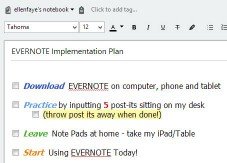On the quest to minimize paper I will share with you a tip that helps me a lot. I have a designated holding zone. This is where I put things that I don’t need now, but am not quite ready to do something with or get rid of.
Remembering the proven statistic that “80-85% of all papers put into files are never referenced again” helps to explain the purpose of the HOLDING ZONE. Think of it as a step on the path to the recycle bin, but with the opportunity to retrieve it if need be. When I do my weekly office organizing session, I work to make all the paper go away. But there are always a few things that I am not quite ready to toss and don’t want to put into my files or my action system. My solution is to pop them right into my holding zone.
It is important to go through the holding zone ever 2 or 3 months to see what can be moved out (filed, recycled or act on) so this area remains functional, otherwise you’ll just end up with an out-of-control mess. (To get into the habit, I recommend you calendar “process holding zone” every other month.)
The holding zone can be a file, a bin, a basket or a level of a letter tray. I use a letter tray because that’s easy for me. What kinds of things do I have in my holding zone? Here’s a sampling:
- The certificate for the two hours of tech support I won at the silent auction
- Notes from a project that I completed but want to keep around for a bit just in case
- A sample of a marketing campaign from a local theater that I liked and might want to do something with
- An idea for a product that I might want to do something with
Once again, remember that if the system isn’t easy, it’s too hard. Find an out of the way, yet accessible, place and set up your holding zone today.