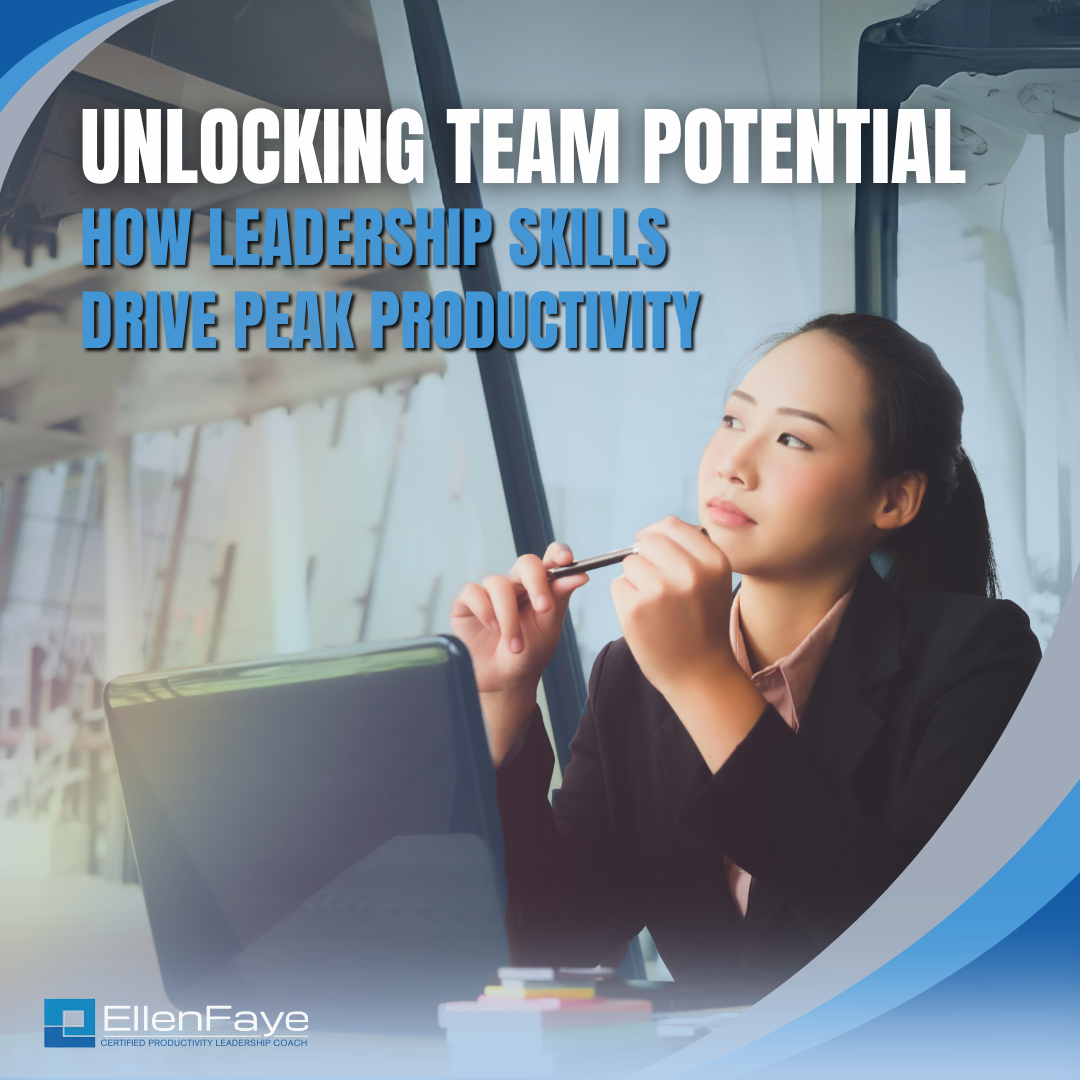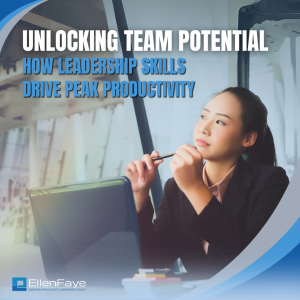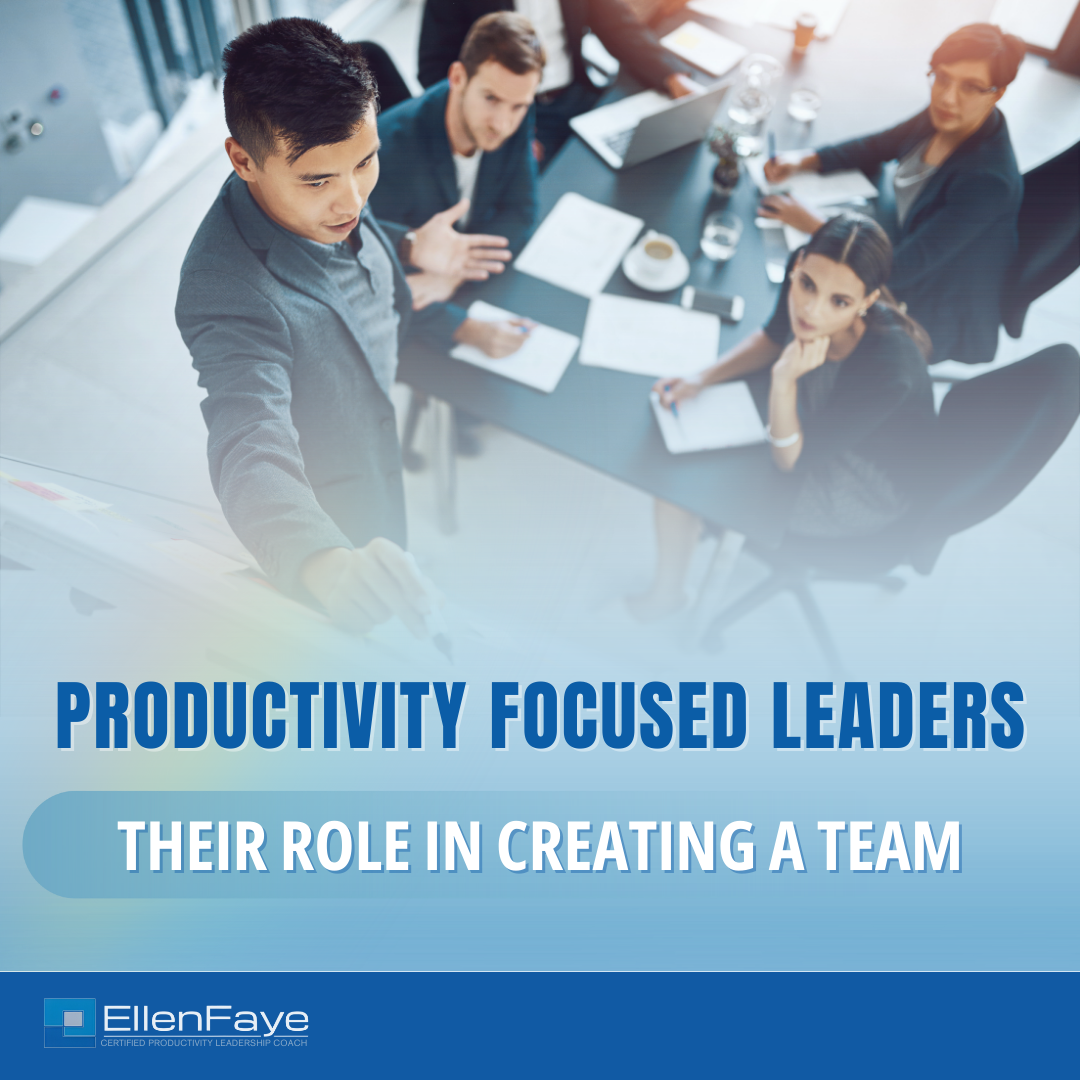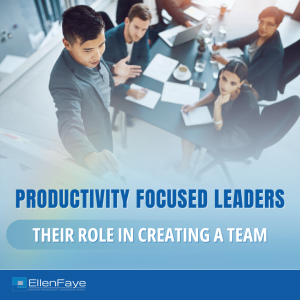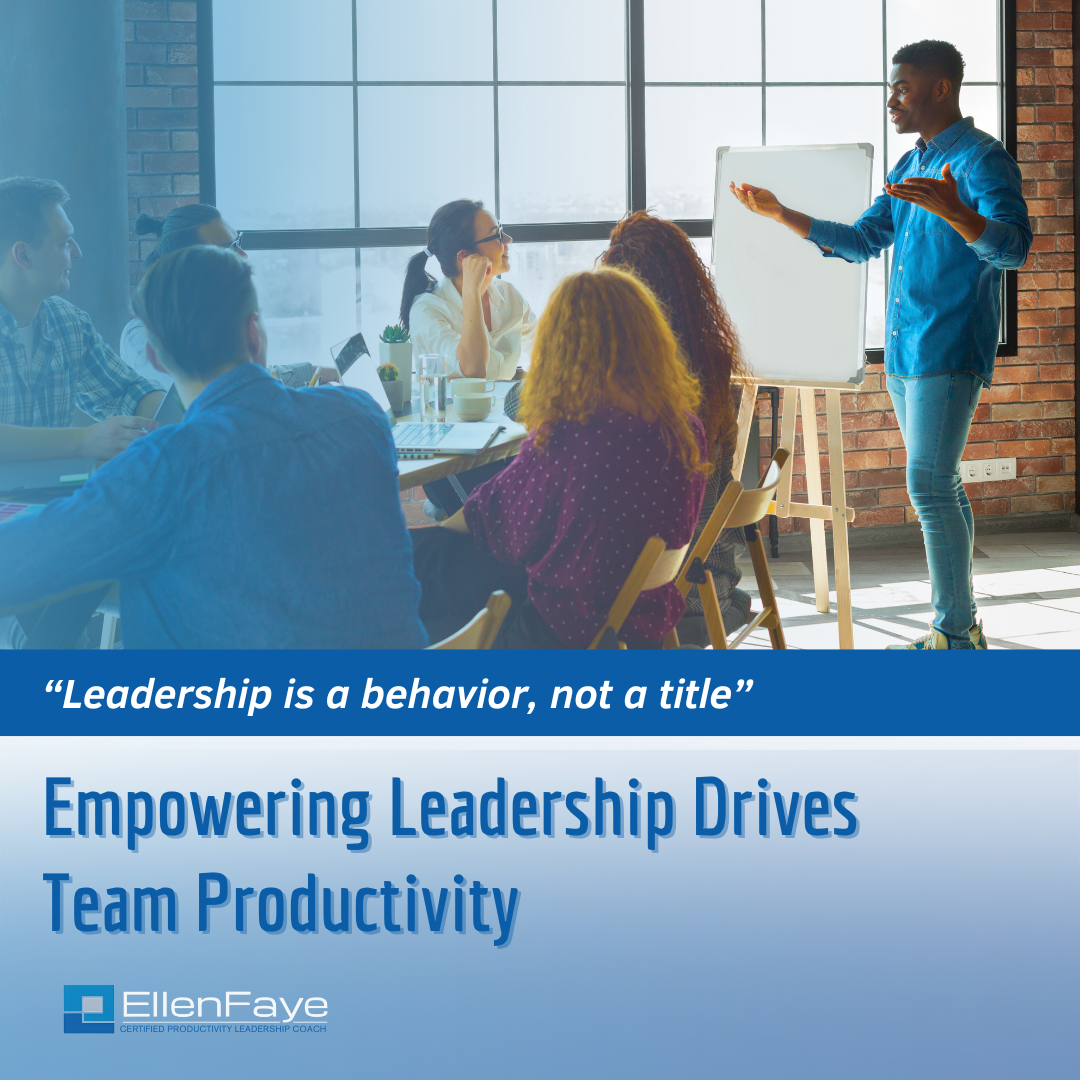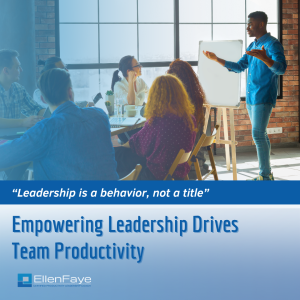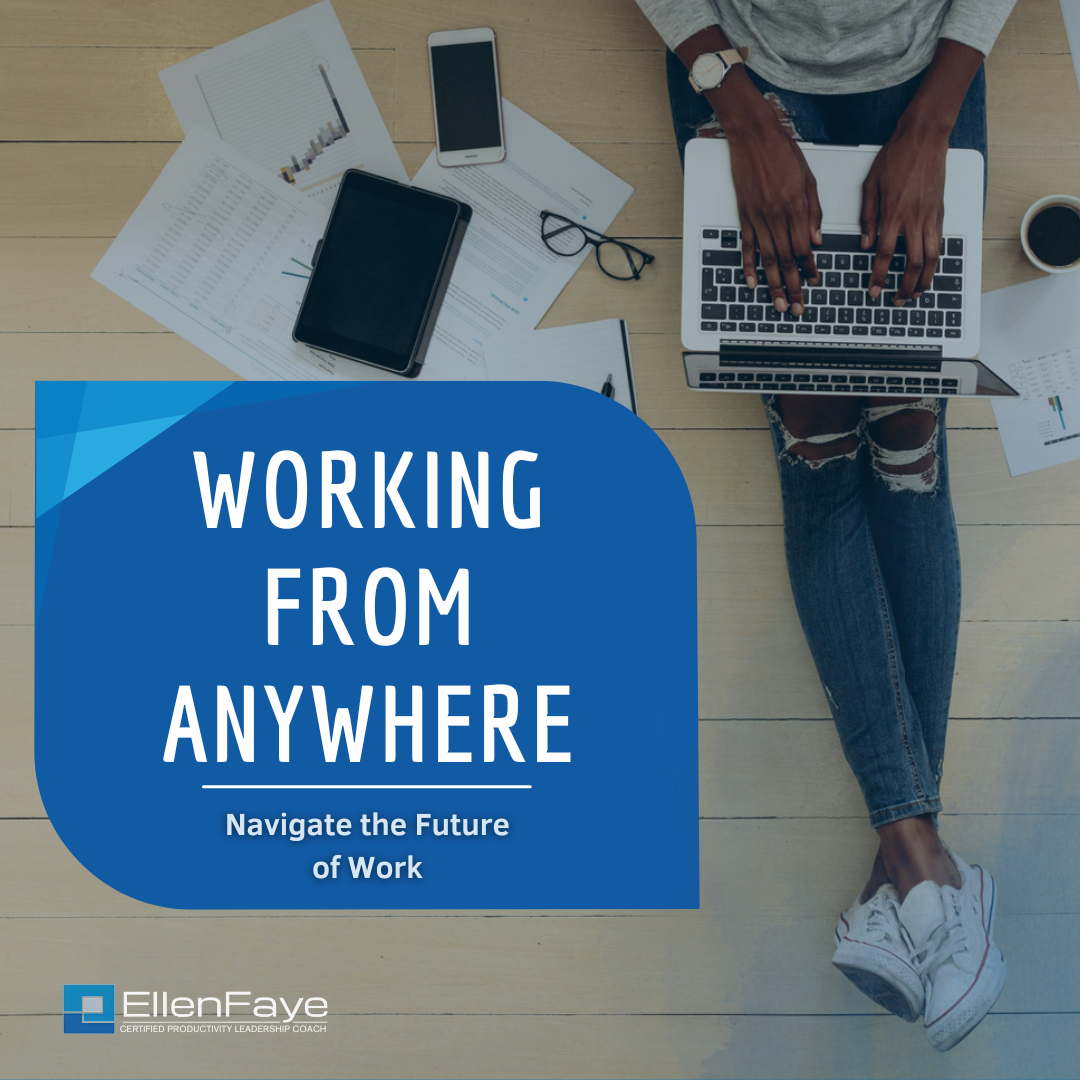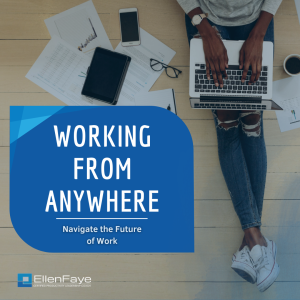09 Sep Making Change Stick
The last year of blog posts has shared excerpts from my new book, “Productivity For How You’re Wired.” Today’s post is the final entry in the series and serves as the conclusion to the book. It is relevant to any change you want to make. In a couple of weeks, I’ll share a post with you that isn’t from my book. I’ve been collecting blog ideas, and I’m excited to share new content with you. Remember, you can review the book highlights anytime at ellenfaye.com/blog. I hope you enjoy this last “book” post.
Making Change Stick: I know you are eager to bring more order, peace, and control to your life. However, if you are serious about real change, you can’t rush the process. Quick fixes don’t deliver sustainable results.
I once heard a speaker say that when you change one thing at a time, you have a 90% chance of success. If you change two things at once, your chance of success declines to 63%. I haven’t been able to source this data, however, the concept makes sense. If you put your attention toward one thing, you end up with results. If you spread yourself too thin, you’re often left with nothing to show.
When I work with my clients, we start with one thing at a time. First, we consider the topic, then we study what has worked for them in the past in similar circumstances. We then strategize and come up with a plan. After that, my client will spend the time between our sessions to experiment and practice. They come back and we discuss what worked, what didn’t work, and where we need to tweak. We keep practicing and tweaking until it works and is integrated into their routines.
As you’re evaluating your own productivity and how you’re wired, keep in mind that focusing on one change at a time will drive results. Getting you from where you are to where you want to be is a process.
Integrate the change before adding something new — Keep your energy and focus on one new thing at a time. If you change too many variables at once you won’t know what made the difference. You are the experiment and you’re looking for your best solution. Observe and tweak. Work out the bugs and practice. When it feels comfortable, it is time to add another behavior change.
Understand the science — The brain learns through repetition. The 21-day habit theory has been disproven. The real science indicates the time it takes to create a new behavior is reflective of how often the neuropathways of that behavior are traveled in the brain. Think of a trail in the woods. If you take it occasionally, you’re fighting through new brush and undergrowth. But with frequent travel the path becomes clear and recognized. Brain scientists say nerve cells that fire together, wire together. The more you fire the cells and travel the path, the sooner the nerve cells will wire together and the sooner you will have integrated the new behavior.
Be kind to yourself — Set realistic goals and expectations. Backsliding (three steps forward, one step back) is completely normal. Keep yourself supported.
Be patient with yourself — Don’t undermine your success by rushing the process. It took years to create your habits. You’re not going to undo them in a week. Lasting change is a process. Give it the time and commitment you deserve.
This is from the conclusion of my new book Productivity for How You’re Wired available on Amazon. Many templates are included via the time tools link discussed in the book.