03 Dec 7 Steps to Effective Project Planning
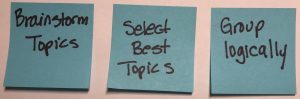
Do you have a project to do, but don’t know where to start? Most of us don’t have access to complex project management software, nor do we want to make the time investment to learn to use it. I’ve developed a simple project planning process that yields many of the same results without the learning curve.
1. Get a stack of Post-its
2. Write down each task associated with the project. Don’t worry about writing them in any order, just write as fast as the ideas come to you. Be sure to use a new post it for each individual task.
3. Put the post-its in order. Consider – what has to come before another step, what would be the most logical way to do the work, if there is any significant wait time, and what would be best for you? During this process you may think of extra steps. Create a post-it for those steps and insert them into the process.
4. Assign a length of time it will take to complete that step to each post-it – it could be 15 minutes, an hour or a week.



