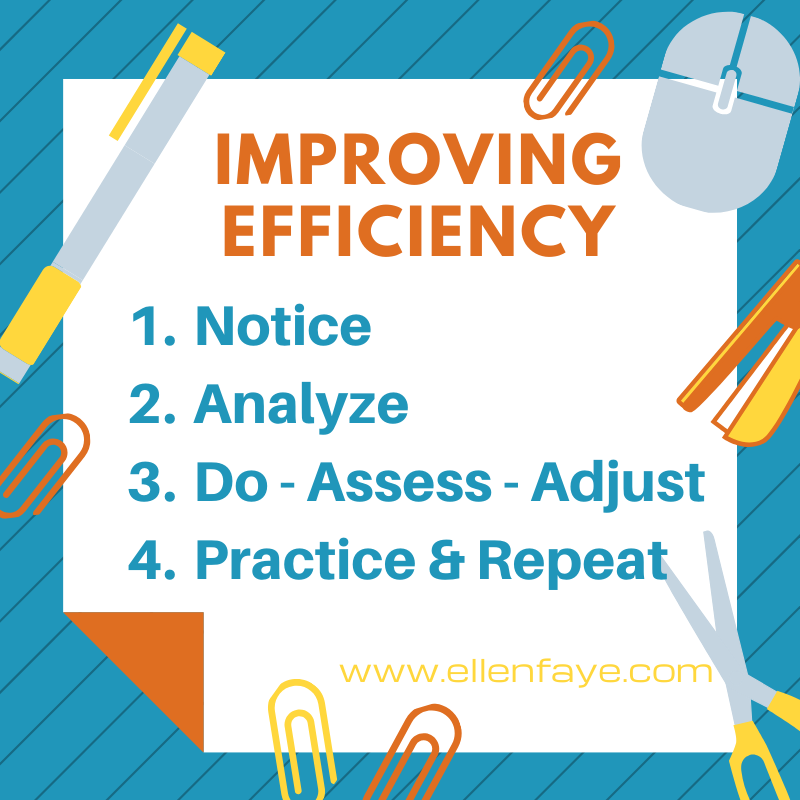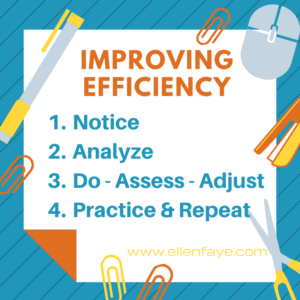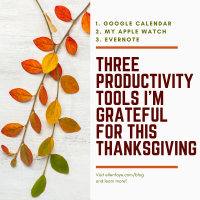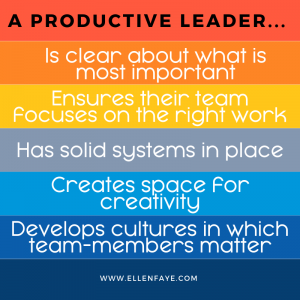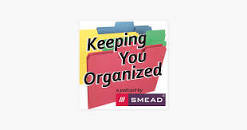22 Jan How To Improve Efficiency
When I think of improving efficiency I think of when I was in college and learned about the time and motion studies of the 1950’s. I envision Lucy and Ethel wrapping chocolate on the production line. And then I think that no one wants to live life with so much constraint that we are more machine than human. However, so many of my clients tell me they want to be more efficient.
I am a big fan of putting rote tasks on autopilot so that our energy can be put towards creative process and enjoying life. I am embarrassed to tell you this, (but will because perhaps it might help,) but I’m always looking at how to do things in the fewest steps.
I will exemplify this with a task we all do – emptying the dishwasher. I’ve observed many people empty the dishwasher – I do it differently. And I typically get it done in the time it takes to brew a couple cups of coffee.
- I work from the bottom up so that if water spills out of something it’s not going to get anything below it wet.
- I unload in groups –the silverware into my hand and then direct to the silverware drawer
- I place things on the counter at the location it will be put into
- I unload completely, then I put away. I’m only opening the drawer or cabinet once and I’m putting everything away at one time
- And I make it a game to see how fast I can do it. It’s fast and it’s done.
I waste not a moment on something as routine as unloading a dishwasher.
Now let’s apply that to our work.
- How can I process my email as efficiently as possible?
- How can I keep my to-do list as streamlined as possible?
- How can I make my meetings as effective as possible?
I’ve blogged about all of this and I’ve linked the above questions to those posts. What I’m addressing here however is how to create systems and processes to be most efficient, streamlined, and effective.
Creating efficient systems
- Notice it – recognize the opportunity. Don’t assume you can be efficient without thinking about how to be more efficient. Awareness is the first step!
- Analyze the steps. Is there a better, faster, more effective way to do something? Can you eliminate, combine, or change the order of doing something.
- Do – Assess– Adjust. Try it out, practice, watch, question. Shift, try something else. Keep modifying until you get it right.
- Practice and Repeat – use the system until it becomes routine and you don’t have to think about it. Watch your stopping and starting. Stick with a task until it’s done, or at least until there is a logical stopping point.
Sometimes having a productivity coach or organizing consultant helps. We work with our clients to help them develop the best ways to improve efficiency.