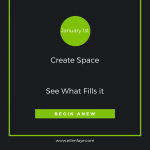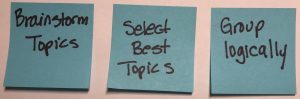Time Management
Productivity Coaching, Time Management Consulting and Leadership Coaching for business and nonprofits - get your most important work done.
Collaborating with leaders and their teams to become more strategic, focused and productive. Leadership and Board Coaching, Strategic Planning Facilitation, Productivity Coaching and Time Management Consulting, Professional Speaker.
Productivity Coach, Productivity Consultant, Leadership Coach, Time Management Coach, Business Consulting, personal productivity, time management, nonprofit, board coach, collaboration, strategic planning, facilitation, change management, leading productive teams, project planning, board development, volunteer engagement, association management, workplace productivity, executive director.
-1
archive,paged,category,category-time-management,category-6,paged-9,category-paged-9,wp-theme-bridge,bridge-core-3.3.3,qode-page-transition-enabled,ajax_fade,page_not_loaded,,qode_grid_1200,footer_responsive_adv,qode-theme-ver-30.8.6,qode-theme-bridge,wpb-js-composer js-comp-ver-8.2,vc_responsive